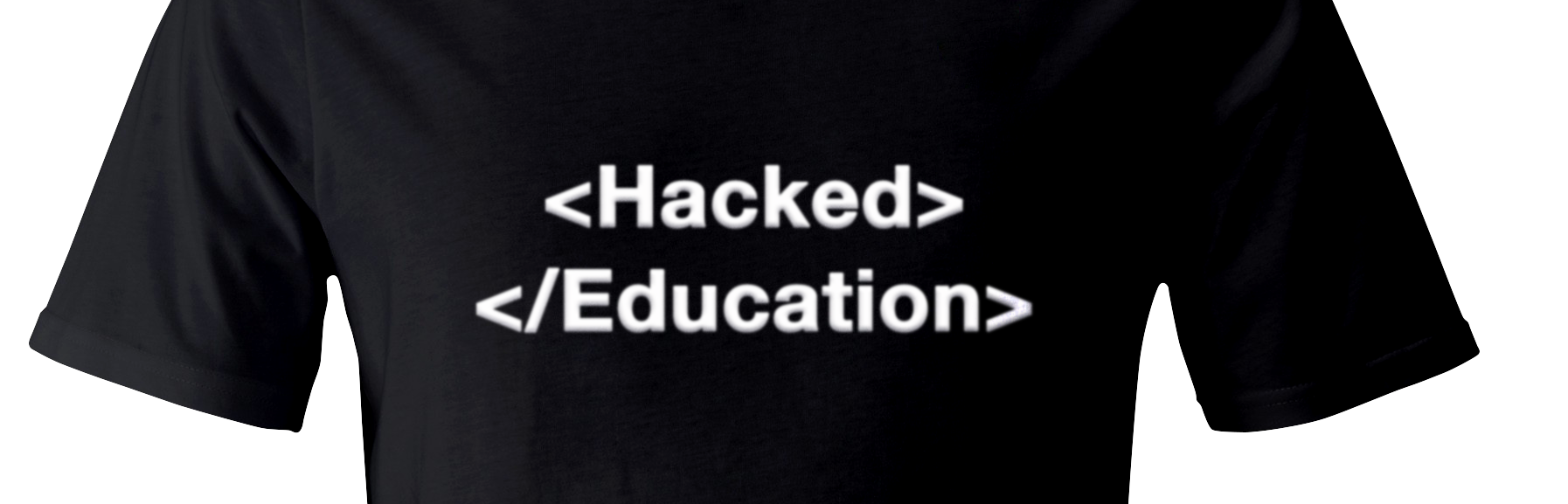CoSpaces
Recently I’ve been exploring the use of CoSpaces within my classroom and have to admit I’ve been thoroughly impressed with the sophistication as well diversification of the tool.
What is it?
One of the it’s greatest strengths is that CoSpaces is whatever you want it to be. CoSpaces allows users to start with a blank canvas and create a virtual world in 3D! Think of it in similar terms to Minecraft where users are able to explore and build.
Why use it?
- It is accessible amongst multiple devices. It works on iPads, Chromebooks, Phones, Etc. This is an important element within a BYOD (Bring Your Own Device) environment.

Devices
- There is a sector dedicated toward Educators. Within it, you will find models for how to create Stories, Virtual Exhibitions, 3D Models, Infographics and more. The possibilities are truly endless and my class truly enjoyed the vast features CoSpaces offer. Not an expert? No problem! CoSpaces actually walk you through the creation process. They offer step by step instruction with visuals.
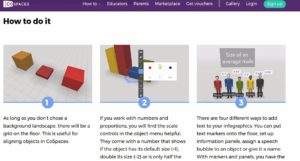
Steps
- Students can login with their G Suite account. I’ve found more and more applications are utilizing this option where students can use Google to login so there less bottlenecks in the process to logging in. I also recommend using Google Keep as a password storage base.
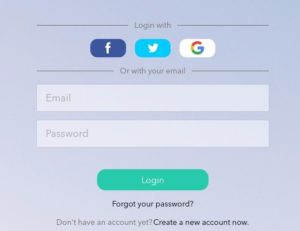
Login Options
- Once work is completed users have the ability to view their work in 3 dimensional space. This works great if you have any Google Cardboard Viewers or other virtual viewing options. It also provides a great way for students to showcase their understanding to others in a fun, interactive way.

3D Viewing
- One of the features that I am most excited about is that users can actually program their creations! This is what separates this application from others. Students can elect to use block based programming (Blockly) which is similar to Scratch or they can elect to progress to writing actual scripts in the form of JavaScript. This is a great option for scaffolding beyond block based programs. It takes students to the next level in terms of their programming. This is an exceptional tool for differentiation as well as teachers are able to offer this as an extension which can apply to gifted learners also. I can not state how beneficial this program is. Give it a try for yourself and create something that works for your students whether it be book retells, math/science models, a digital story, etc.
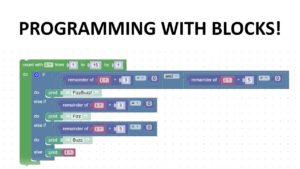
Code Blocks
If you have any questions please feel free to reach out.
Derek Tangredi
@dtangred